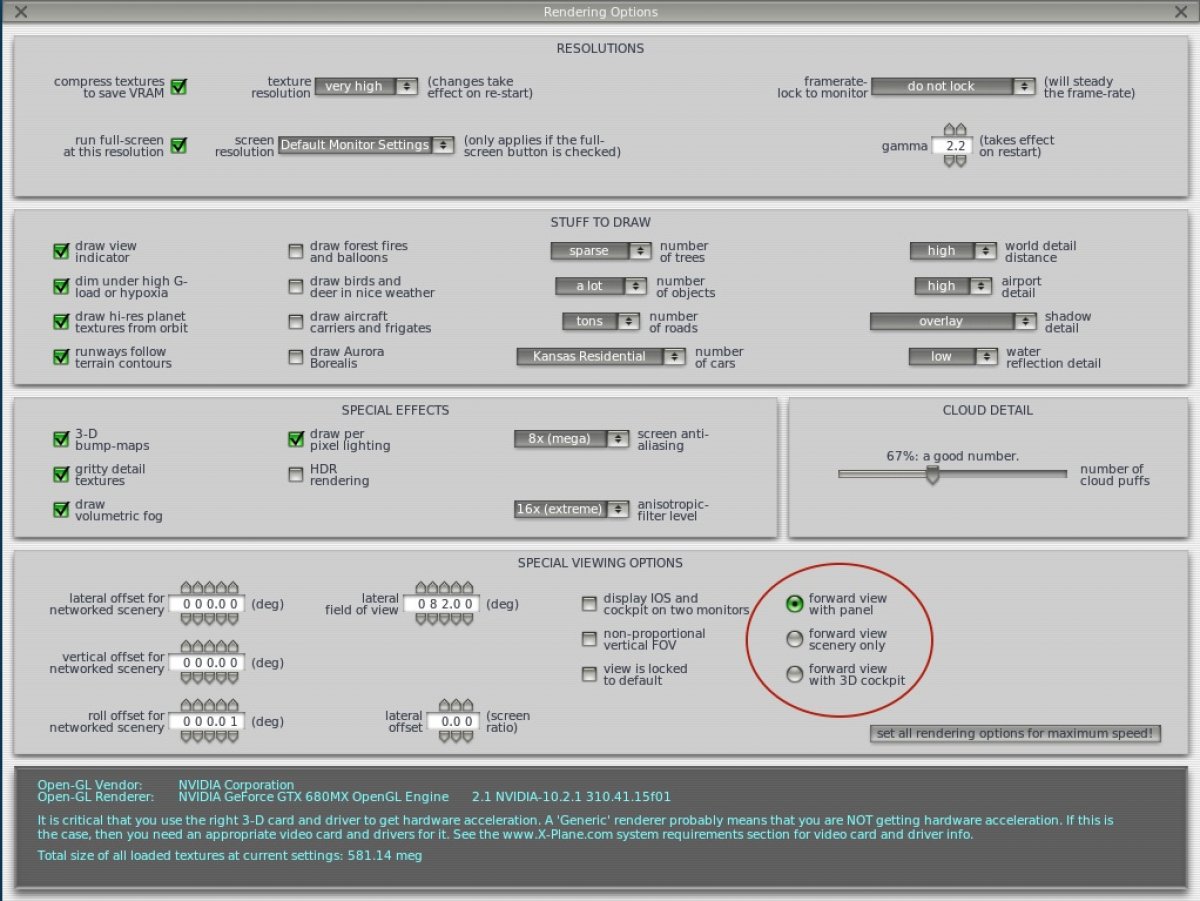Current location: Home Support FAQ Answers Issue: x737 starts up without usable cockpit
Issue: x737 starts up without usable cockpit
Select the right view in X-Plane!
Solution: x737 version 4.* is equipped with a pretty good 2D panel! We are preparing for version 5 which has a perfect 3D cockpit. For more information about the development please see our x737blog.
To get the 2D panel up please go to X-Plane's 'View' menu and select
'Forwards with panel'.
Furthermore - as long as version 5 is not yet released - we suggest to modify the rendering options in X-Plane: Go to X-Plane's 'Settings' menu and select
'Rendering options'
Look at the screenshot below to learn how to select the right defaults.
Hope that helps! If problem continues please contact the x737project team.
copyright © 2023 x737project • About x737project | Privacy • Made with phpwcms Content Management System